FREE STANDARD SHIPPING, ALWAYS
How To Create A Photo Book: An Easy Guide To Get Started
Published 1/9/25

Advice
Pat yourself on the back—you're one step closer to creating the perfect photo book to tell your story. Sure, it might feel a bit overwhelming at first—curating every memory just the way you want—but that's exactly where Chatbooks shines, making custom photo book creation easier than ever. Plus, your photos deserve better than hiding in the depths of your camera roll. Imagine them in your family’s hands, sparking smiles and stories. Keep reading for a simple step-by-step guide to get those memories printed and enjoyed!
How to Create a Photo Book Using Chatbooks
You have the photos, you just need to get them printed—congrats, you’ve already completed the very first step! Now, all you need to do is select the photographs ones you want to use, customize your photo book, and send it to print—it’s that easy.
Step 1: Download the Chatbooks App
By downloading the free Chatbooks app, you can upload photos right from your camera roll–no need for airdropping, texting, or uploading files because it’s all right there. If you’d rather learn rather how to learn how to make create a photo book online from your computer, feel free to skip this step as Chatbooks Classic Photo Books and Luxury Layflat Books can be made right from your desktop or laptop!

Step 2: Choose Your Photo Book Product and Specs
First, decide which type of photo book you’d like to create. Chatbooks offers a wide variety of photo books to fit your needs such as Classic Photo Books, Yearbook Photo Books, or anything in between!
Once you’ve selected the photo book type for you, the next thing you’ll need to do is select your photo book size and choose from hardcover or softcover.
Chatbooks offers personalized photo books in the following sizes:
- 5x5” (Mini Photo Books)
- 6x6”
- 8x8”
- 10x10”
Step 3: Choose Your Photos
Chatbooks makes it super easy to sift and sort through all your memories so that you can find the photos you want to print in no time. Have a specific date range in mind that you want to print your photos from? Use the “filter” tool to select your date range and choose photos from those specific dates. You can also use the “filter” tool to hide screenshots and only show photos with high-resolution for the best printing results.
Experienced some adventures and now you want to create a vacation photo book? Head to the “For You” tab in the app and you will find your “Suggested Books” that have been curated with Chatbooks’ handy AI assistant.
Pro tip: To make creating your photo book extra seamless, try curating your photos and putting them into one photo album in your camera roll–that way all you have left to do is hit select.
Step 4: Customize as Little or as Much as You Want
This is the fun part! Learn how to rearrange your photos, add captions, text pages, and collages, and choose your photo book’s cover.
Rearrange Your Custom Photo Book
If you want to change the order of your photos in your photo book, simply tap and hold the photo you want to move and swap it where you want it to go.
Add Personalized Captions
To add captions to your photo books, select the photo you want to add a caption to and tap the caption bubble located underneath the photo and type in your caption. Here, you can also add the date and location to the page you have selected.
Make Your Photo Album a Collage
To add a collage page, tap the page you want to add a collage to and select which collage format you want to add to that page. From there, add your photos, crop, and that’s it!
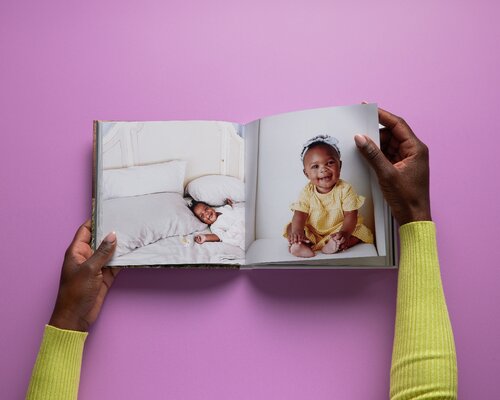
Add Text-Only Pages
To add a text page, scroll to the bottom of the photos you have added to your photo book and click on the plus sign. At the bottom of the list of selections, you’ll find “Text Pages” where you can add a text-only page. Select this option and start typing in your text.
Pick the Perfect Designer Cover
Lastly, put the finishing touches on your photo book by choosing a cover. You can either choose a photo from your photo book to star as the cover or browse hundreds of exclusive designer cover designs by brands like Rifle Paper Co., Chris Loves Julia, and more!
Step 5: Send to Print and Enjoy!
Once your photo book looks exactly how you want it, simply hit the “Send to Print” button, finalize your shipping details, and get excited to enjoy your memories IRL!
Loved your photo book so much that you want to give copies to family and friends? Simply head to the “My Books” tab in the app, scroll to the bottom to the “Order Again” section, and hit the “Order a Copy” button and violà.
Plus, every time you print a photo book with Chatbooks, a Mini Movie is automatically generated (for iOS devices), showcasing all your memories in one slideshow. You can easily share on social media and send it in a social and text to friends and family.
Thinking About Starting a Photo Book Subscription?
Chatbooks is the only online photo book maker that offers subscriptions tailored to your lifestyle. With a Chatbooks photo book subscription, you can print a new photo book every season, bi-monthly, or once a month. It’s a no-fuss way to get your photos off your screen and into your family’s hands.
Not sure if you have the time to create a new photo book every month, every other month, or season? Think again! Chatbooks makes the photo book-making experience as seamless as possible, so you can create your photo book while in line for school pickup without thinking twice!
How Chatbooks Photo Book Subscriptions Work
Select Which Subscription Product Works for You
Not sure which subscription product is for you? No problem! See the list below with the breakdown of each product.
Hardcover Monthbooks
#1 bestseller! Print a minimum of 30 pages and a maximum of 60 pages in a hardcover photo book. Choose to receive 4, 6, or 12 new photo books a year. Available in 5x7”, 6x6”, or 8x8” sizes. Select from exclusive designer cover options.
Softcover Monthbooks
A super affordable option! Print a minimum of 30 pages and a maximum of 60 pages in a softcover photo book. Choose to receive 4, 6, or 12 new photo books a year. Available in 5x7”, 6x6”, or 8x8” sizes. Select from exclusive designer cover options.
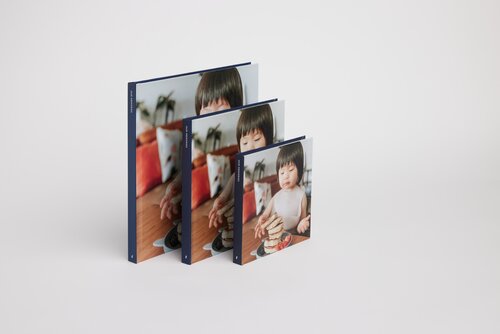
Monthly Minis
Designed with little hands in mind! Print a minimum of 30 pages and a maximum of 60 pages in a softcover photo book. Receive a new photo book each month. Rounded edges and small 5x5” size makes this book 100% toddler-proof. Select from fun color options to match your style.
Creating Your Subscription Photo Books
With each photo book, you get up to 60 pages to add your memories the way you want. Add collage pages to maximize your photos, and add captions to help tell your story.
Your photos are automatically filtered to show the date range for the book you are creating. For instance, if you are trying to create a December Monthbook, only your photos from December will show up for you to select to make sifting through your photos a breeze. If you want to add photos outside of that date range, simply tap the ‘filter’ and clear out the date range or input the new date range.
Once your photo book is ready, tap the “Send to Print” button at the bottom of the screen and get ready to enjoy!
Choose the Photo Book that is Right for You!
Your personalized photo album should reflect the joy of your memories, which is why Chatbooks offers a variety of photo book products that you can print them in. See the list below of all the Chatbooks photo book products and their specs, and choose the one that works for you!
Classic Photo Book
Add up to 366 pages of memories from your phone or computer. Available in softcover and hardcover and 6x6”, 8x8”, and 10x10” sizes. Browse hundreds of exclusive designer cover options.
Yearbook Photo Book
The perfect way to wrap up and remember your year! Create right from your phone in minutes–our app organizes your photos by month, so you don’t have to. The softcover comes in 6x6" and 8x8". The hardcover comes in 6x6", 8x8", and 10x10". Choose a designer cover that speaks to you!
Luxury Layflat Photo Book
Add up to 100 pages in a 10x10" hardcover photo book with ultra luxe, layflat pages and premium ink. Perfect for professional photos. Easily create and edit your photo albums straight from your phone or desktop.

Hardcover and Softcover Monthbooks
Choose to receive a 4, 6, or 12 new photo books a year. Available in 5x7”, 6x6”, and 8x8” with exclusive designer cover options. Print up to 60 pages per book.
Monthly Minis
Receive a new 5x5”, softcover photo book each month. Add up to 60 pages of photos. Their rounded edges and small size make them perfect for kids!
Pro Tip: Looking for physical copies of all your favorite photos? Chatbooks allows you to print photo prints in just a few clicks too! Check out Premium Photo Prints to get started.
When’s The Right Time to Print a Photo Book?
Any time is the right time to print your memories! Did you know printed photos aren’t just nice to look at, they can create stronger bonds with family and friends, and give your kids a confidence boost?! Plus, printing your photos into a photo book makes an easy heirloom for you to pass on to future generations, something you can’t really do with the cloud.
If you’re a busy parent just trying to keep up with the memories of your growing family, Subscription Photo Books may just be the product for you. Whether you just took the vacation of a lifetime, or had a low-key yet memorable staycation–there’s a photo book for that! Grab some more photo book ideas from the list below and get printing.
- Holidays
- Birthdays
- Gifts for friends and family
- Family photo shoots
- Weddings
- Anniversary
- Pet appreciation
- Remember your family’s everyday memories
- Celebrate a loved one
- Vacations
- Family reunions
- Camping trips
- Photo journaling
- Capturing your newborn baby’s first year
- Home reno projects
- Family recipe book
- And so much more!
And there you have it—you can create a photo book for anything your heart desires.

Your Perfect Photo Book is Right Here
Easy, affordable, and created right from your phone–what’s more to love?! (besides your photo book, of course!) Chatbooks understands that creating a photo book can turn into a big, unexpected time suck, which is why they’ve streamlined their photo book-making process to make it as easy peasy as possible so that you can spend more time making memories and less time trying to figure out how to stuff them into a photo book. It takes less than 30 seconds to get started today—what are you waiting for?
Related Products: Wedding Photo Book, Anniversary Photo Book, Newborn Baby Photo Book, Christmas Photo Book, Birthday Photo Book, Custom Photo Prints
Other Blogs You May Like
How To Add Photos (From a Different Month) to Your Monthbook
How to Contact Chatbooks Customer Service