FREE STANDARD SHIPPING, ALWAYS

How To Stay Connected With Family and Friends Through Photo Books
When FaceTime and phone calls just aren’t enough, send your long-distance loved ones photo books filled with your everyday memories.
Posted 1/12/2024
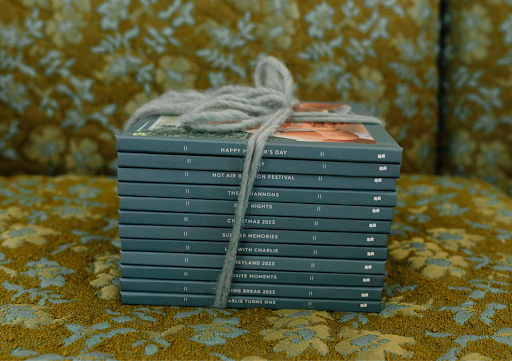
Family
A month isn't just a bunch of days on the calendar—it's a collection of moments from your life; like your kid losing their first tooth, or your dog rocking a disastrous haircut that has you rolling on the floor with laughter. These silly yet meaningful little moments all add up to one big, happy life. And when you're miles apart from your favorite humans, a mere phone call to catch up just won't cut it.
That's where the magic of a seasonal, bi-monthly or monthly photo journal — aka Monthbooks — comes in. Think of each photo book as a personalized highlight reel of your everyday adventures. And guess what? Not only can you enjoy your memories with your household, you can easily send copies to your loved ones, so it feels like they never missed a beat. Get ready to share the laughter, the tears, and the downright hilarious dog haircuts one Monthbook at a time. Send loved ones copies of all the small joys and moments that made you LOL! Choose from 4, 6, or 12 books per year.
How to Get Started
It starts with a book! Head over to the Chatbooks app and choose the subscription option that works best for your family. Once you’re in the app, you can add photos directly from your camera roll to your Monthbook. You can add up to 60 pages each month. That’s a lot of room for some amazing memories! The best part? This only takes 5-10 minutes each month. Not bad for safe-keeping your family’s memories.
How to Send Copies
Easily send copies to your loved ones in less than a minute. You can keep them fully in the know by sending them a copy of each photo book by duplicating your subscription. Here’s how:
Head to the “My Books” tab in the app, select “My Subscription,” and tap the settings icon at the top right. Tap “Add Duplicate Subscription” and add in their information. Now, you’ll always have something to chat about on those catch-up phone calls.
If you’re looking to send a one-time copy of a Monthbook or a Classic Photo Book, it’s just as easy. All you have to do is:
Open the app and select the “My Books” tab. Look under the “Order Again” column to see your completed books. Tap “Order a Copy” on the book you’d like to send. You’ll be given the option to make any edits before sending, or you can send as is. Make sure to add their shipping address at checkout.
How to Customize
The following customizations are totally optional. If you’re a busy bee just looking to keep it simple and print your memories, skip this. If you have a few extra minutes while your baby naps or you’re looking to kill time waiting for school pick-up and you love personalizing your things, this is for you.
- Add contributors: Is your spouse the family photographer? Add them as a contributor! Simply head to the “My Books” tab in the app, select “My Subscription,” and tap the settings icon at the top right. Tap “Add Contributors” and add them from your phone’s contacts or send them an invite link. After all, two camera rolls are better than one!
- Add captions: On every page of your photo book, underneath your photos, there’s space for you to add a caption. Here, you can write anything you’d like, from memories of the picture to a quote that adds perspective.
- Add text pages: You can add a blank page so you aren’t squeezing your thoughts between pictures. Add as much text as you want, making every memory count.
- Add collages: No scissors or glue required here! Maximize the number of photos in your photo book by adding collage pages. Collage pages also help you keep one story on one page and allow you to not have to choose between which photo to pick, you can have them all!
- Add the date and location: In your photo book settings, you can automatically add the location and dates to each photo by turning the toggle on.
It only takes a few moments each month to send your family memories to the ones you love. Not only is it a fun mail day when you receive your Monthbooks, but it’ll quickly become their favorite thing to receive too! If a picture’s worth a thousand words, then imagine what a photo book of your memories must be worth.
Readers are loving

How Much to Tip a Wedding Photographer

65 Sympathy Messages To Use In a Condolence Card

95 Best Yearbook Quotes