FREE STANDARD SHIPPING, ALWAYS
How To: Find Your Active Photo Book Subscription
Published 7/30/24

Chatbooks Ideas
Congratulations on starting a new photo book subscription! As a new Monthbooks or Monthly Minis subscriber, we want to help preserve your precious memories—and help you access them in the Chatooks app! If you're unsure how to locate and see details about your active photo book subscriptions in the app, read on. To learn how to make your first Monthbook on Chatbooks.com, see here.
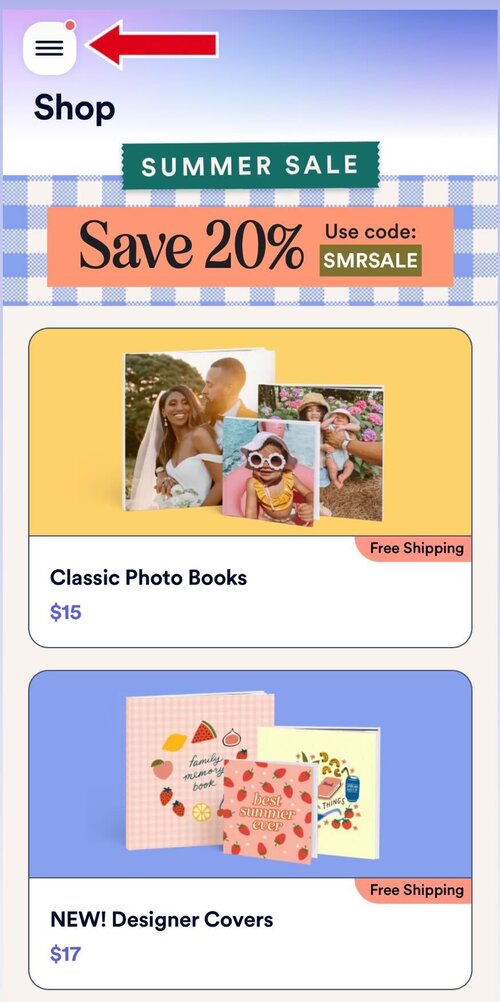
You’re on your way already! Once you’ve logged into the Chatbooks app, click the menu bar in the upper left-hand side- similar to this:
How To Find Your Active Subscription
Then, click “My Books” similar to this screen:
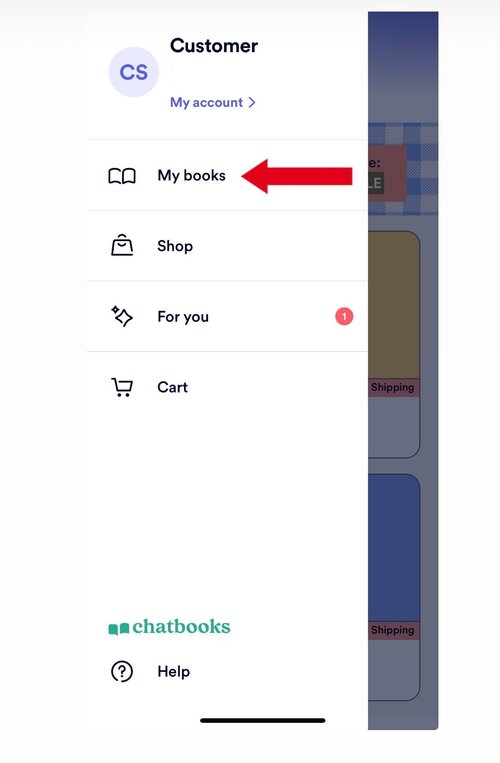
You’ll then be able to see your Subscription- it will show as “Active” with an Add Photos prompt, similar to this screen:
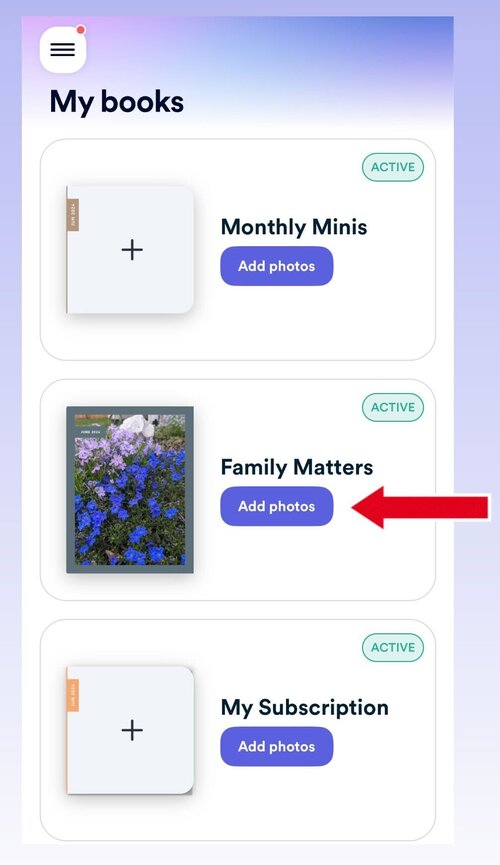
Click there and you can start making your first Monthbook or Monthly Mini. Yay!
Depending on when you ordered your subscription, the subscription will start with the previous month. For example, if you ordered your subscription in August 2024, your first available credit will be for a July 2024 Monthbook or Monthly Mini. Want to change your start date? Just message Customer Support and we can assist you with that.
If you want to make your Monthbooks on Chatbooks.com, learn how-to with: