FREE STANDARD SHIPPING, ALWAYS

How To: Add Photos to Your Subscription Photo Book
Learn how to add photos to your new Chatbooks subscription photo books.
Posted 7/30/2024

Chatbooks Ideas
As a new Monthbooks or Monthly Minis subscriber, we want to help preserve your precious memories. As you create your first subscription photo book, the first thing you'll need to do is add photos. If you're unsure how to locate, pick and rearrange your photos, read on:
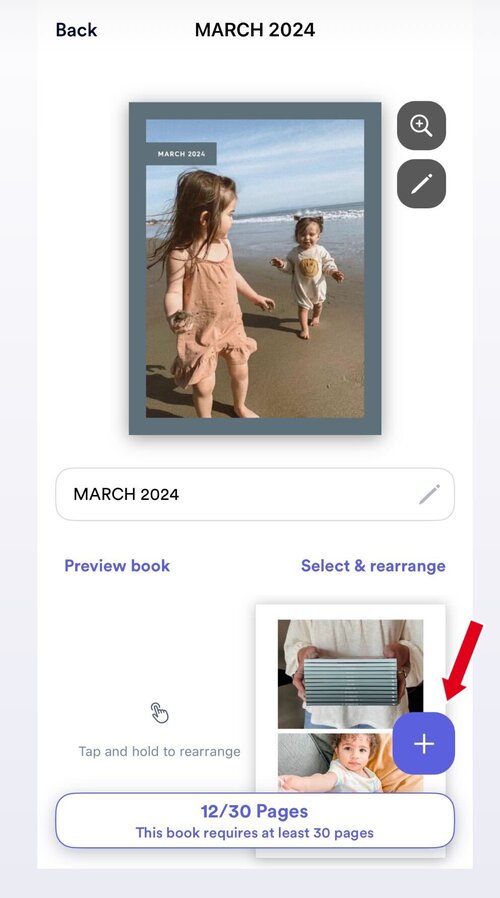
Let’s get those photos added! Here’s how:
You can add photos from your phone’s camera roll and/or Google Photos using the Chatbooks app. To do this, you will need to go into the month you're working on and tap on the "+" icon at the bottom of your screen. It will look similar to this:
How To Add Photos to Your Subscription Photo Book
From there, you can choose the photo source you want to use for this Monthbook or Monthly Mini. These are the photo sources you have available to use:
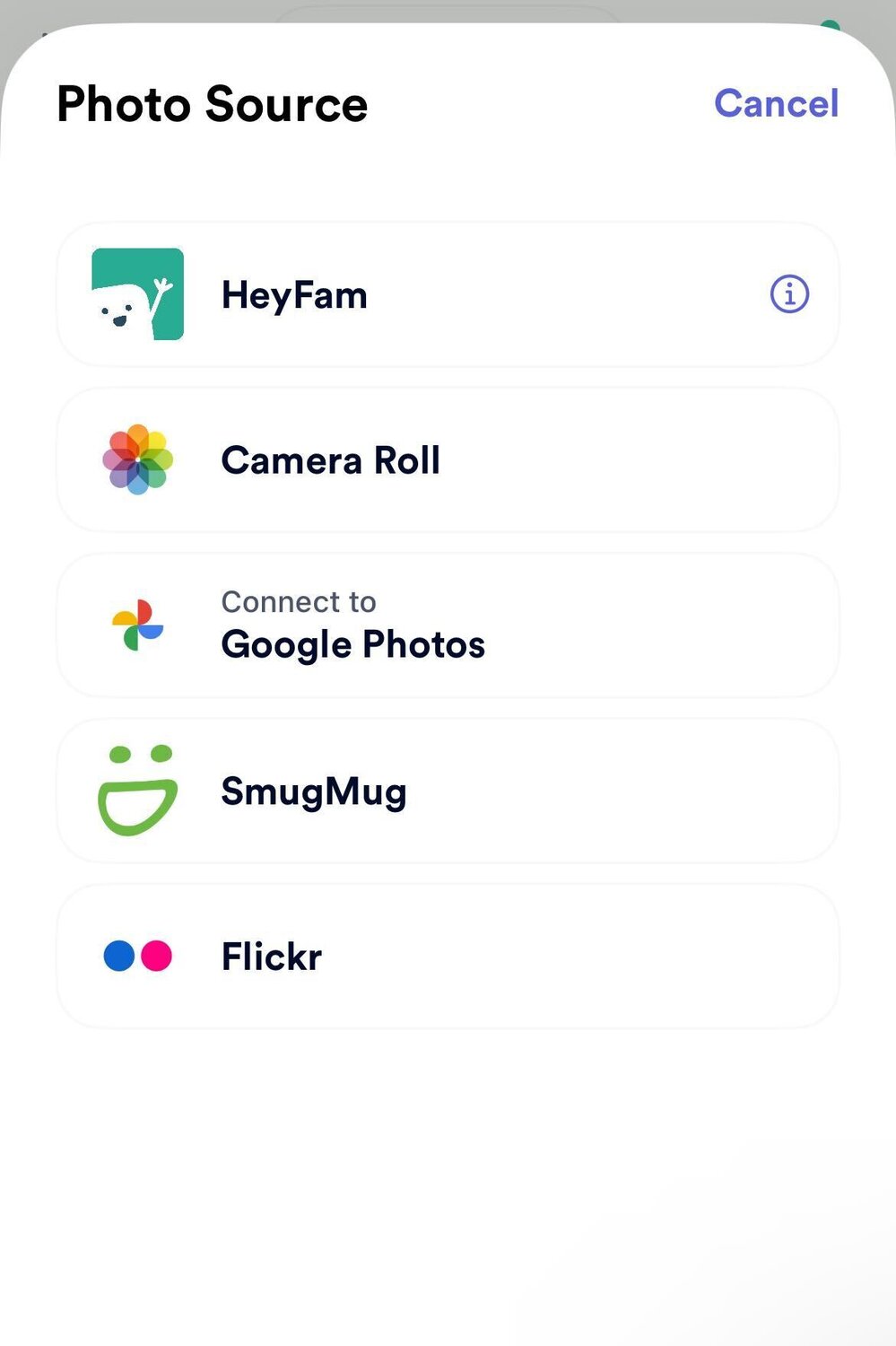
If you select “Phone photos” it will automatically open to your Camera Roll. You can then see your photos there.
Once you start selecting the photos you want to add to the Monthbook or Monthly Mini by tapping on them, there'll be a purple bar on the bottom of the screen that displays how many photos you’ve selected so far. It will look similar to this screen:
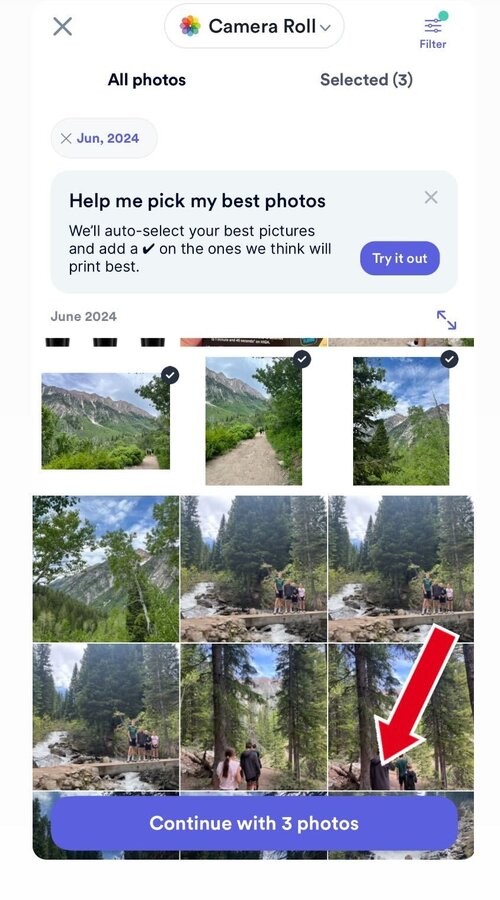
If you click “Continue with 3 photos,” those 3 photos will be added to your Monthbook or Monthly Mini.
When choosing "Camera Roll" as the photo source, it will automatically filter to the photos on your Camera Roll for that particular month. If you want to include all photos on your Camera Roll and not just one month, you can do so by adjusting the filter.
To adjust the filter, once you have clicked into the “Phone photos” source, there is a “filter” button at the top of the screen on the right-hand that looks like this:
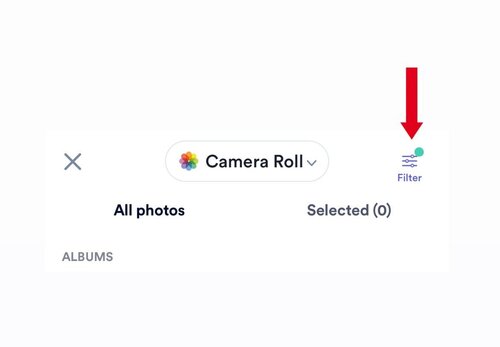
You’ll need to click "Filter," and select “CLEAR.” Then tap “Apply” just as shown:
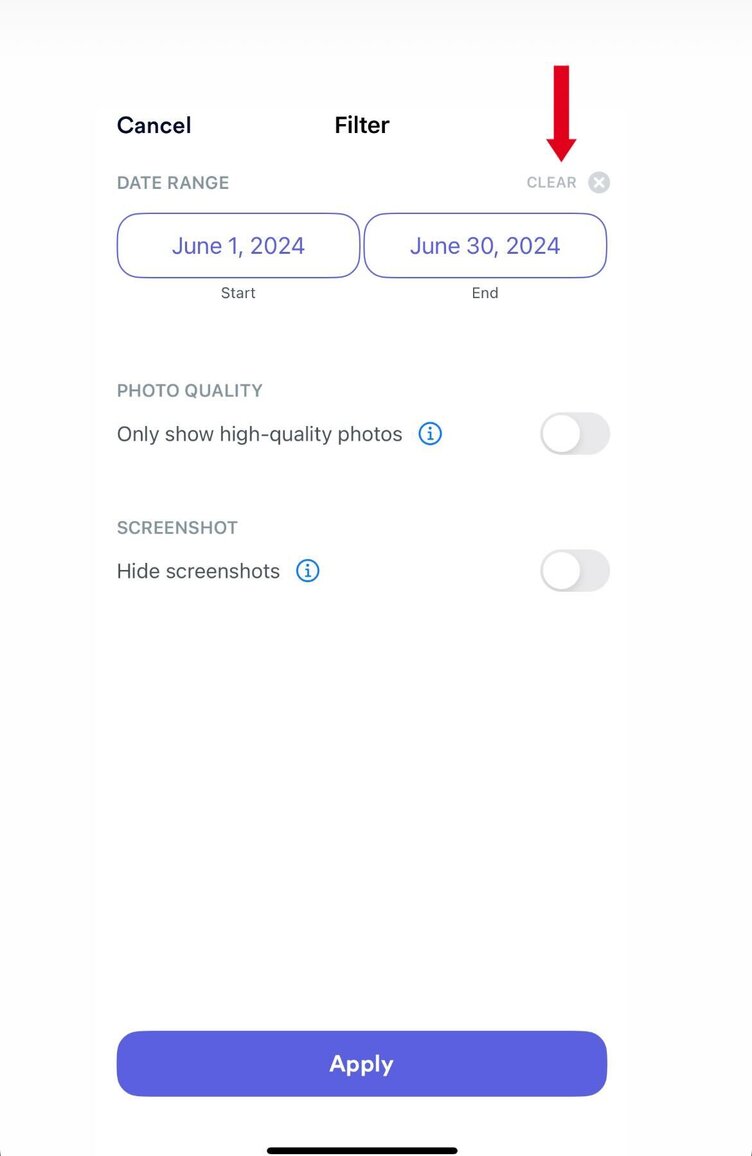
Once you do that, all photos from your photo source will now be viewable. You can now select any photos you want to add to your Monthbook or Monthly Mini. Once you have a minimum of 30 pages added (you can add up to 60 pages), you'll be able to print your book.
Learn more about Monthbooks here!
If you want to add photos to your Monthbooks from Chatbooks.com, learn how to:
- How to add photos on Chatbooks.com
- How do I add photos to my Monthbook or Monthly Mini using a QR code on the website?
Readers are loving

51 Best Goodbye Quotes

How Much to Tip a Wedding Photographer

65 Sympathy Messages To Use In a Condolence Card