FREE STANDARD SHIPPING, ALWAYS

How To: Make A Chatbooks Luxury Layflat Book
Follow our step-by-step tutorial with photos for beyond easy Chatbooking!
Posted 3/3/2021

Advice
Wanna make a Chatbooks Luxury Layflat photo book? Join the club! Our Luxury Layflat Books are perfect for engagement or wedding photos, your fav travel pictures and so much more. Starting at $80 per photo book, our Luxury Layflat Photo Book is the highest-quality way to display all your best memories.
With 5x thicker pages compared to our Classic Photo Books and archival ink certified to resist fading for 200 years printed on archival quality Mohawk Matte Paper, our Layflat Books are sure to steal the show. Read on for a step-by-step guide on how to make your beyond easy Luxury Layflat Book come to life!
How to Make: Luxury Layflat Photo Book
Step One
Select "Layflat" on the Shop screen.
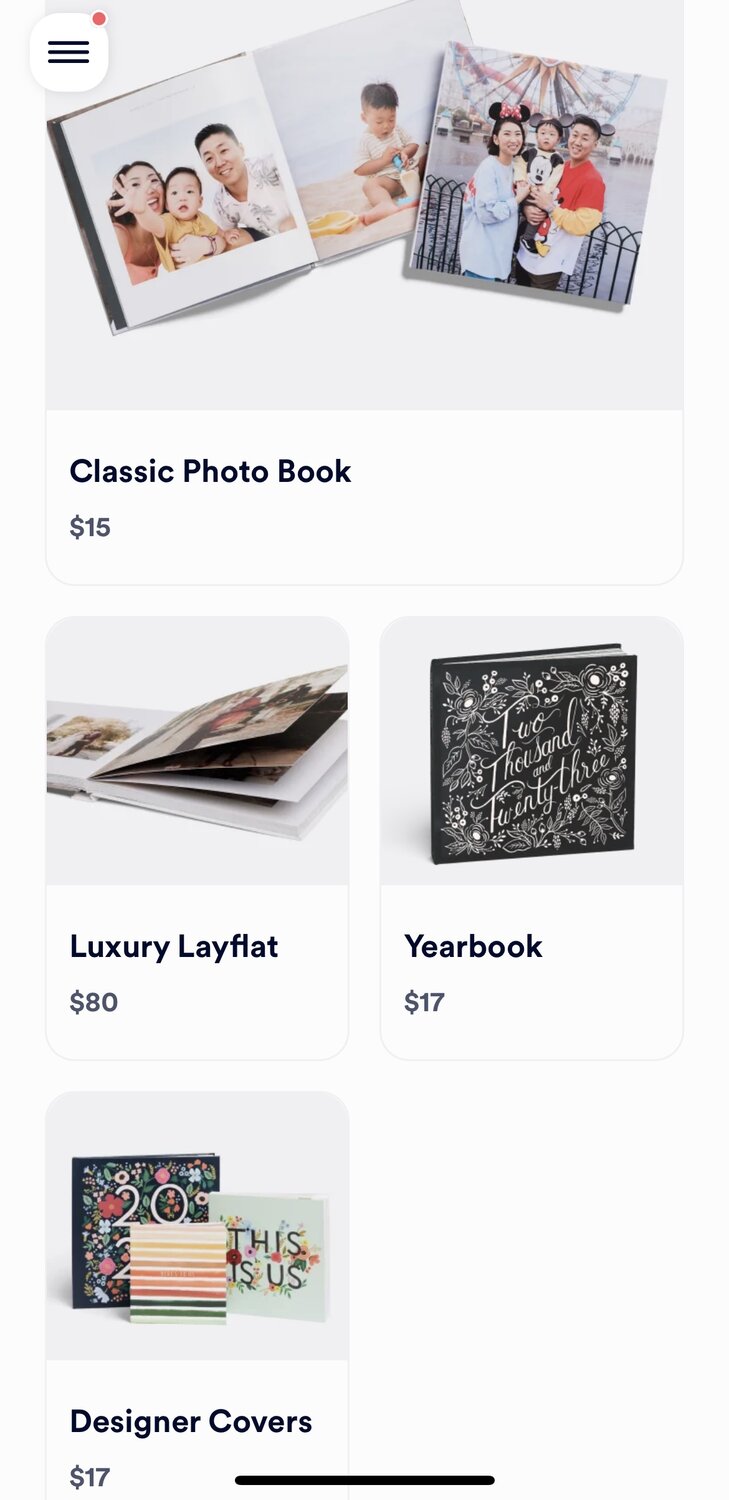
Step Two
Tap the purple "Create" button at the bottom of your screen.

Step Three
Select your book color and then tap the purple "Create" button on the bottom of your screen.
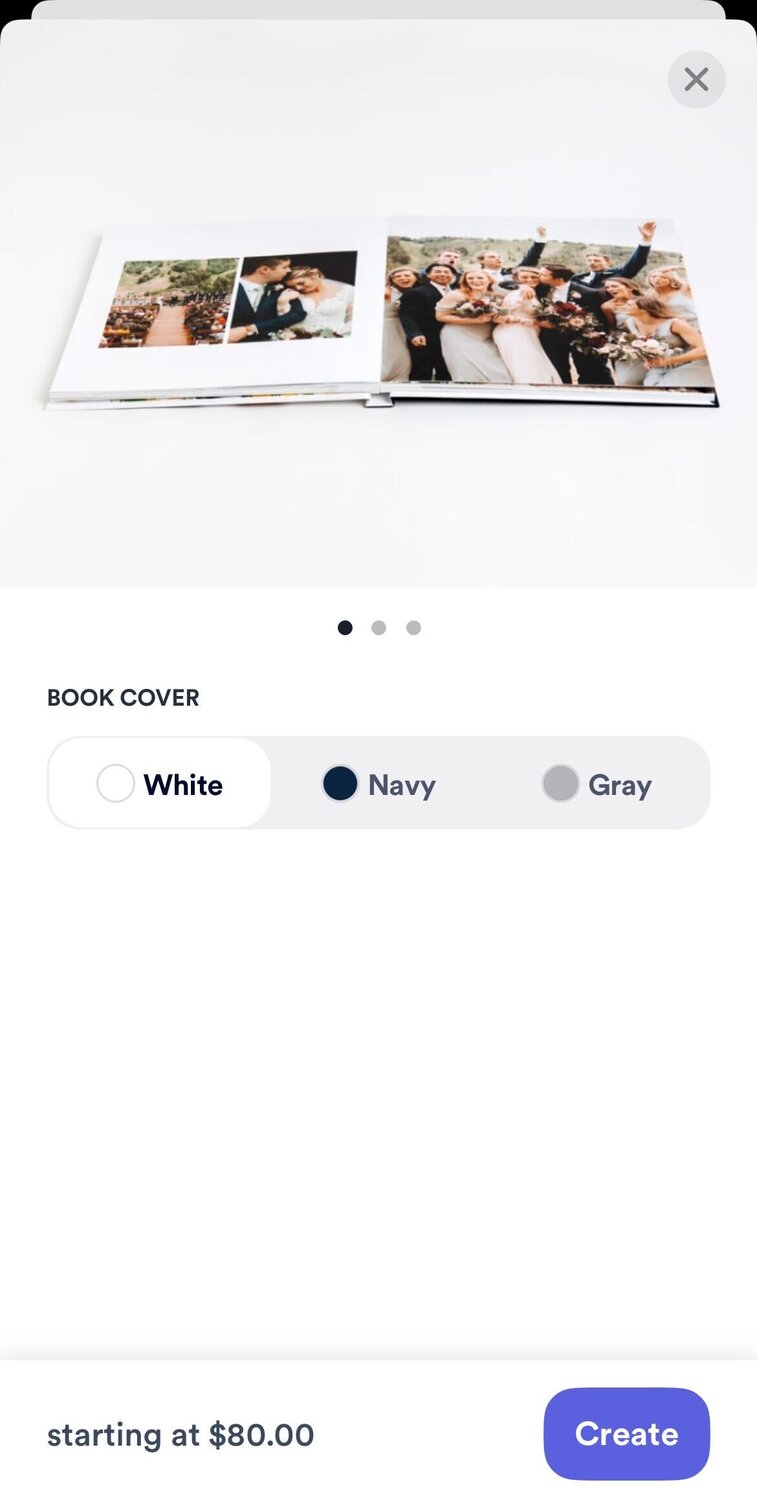
Step Four
Choose a photo source and select at least 20 photos to get started. Then, hit the purple "Add photos" button at the bottom of your screen to continue.
Luxury Layflat photo books can hold up to 100 pages, however you can utilize collage pages (to fit more photos) and text pages and captions, as well.
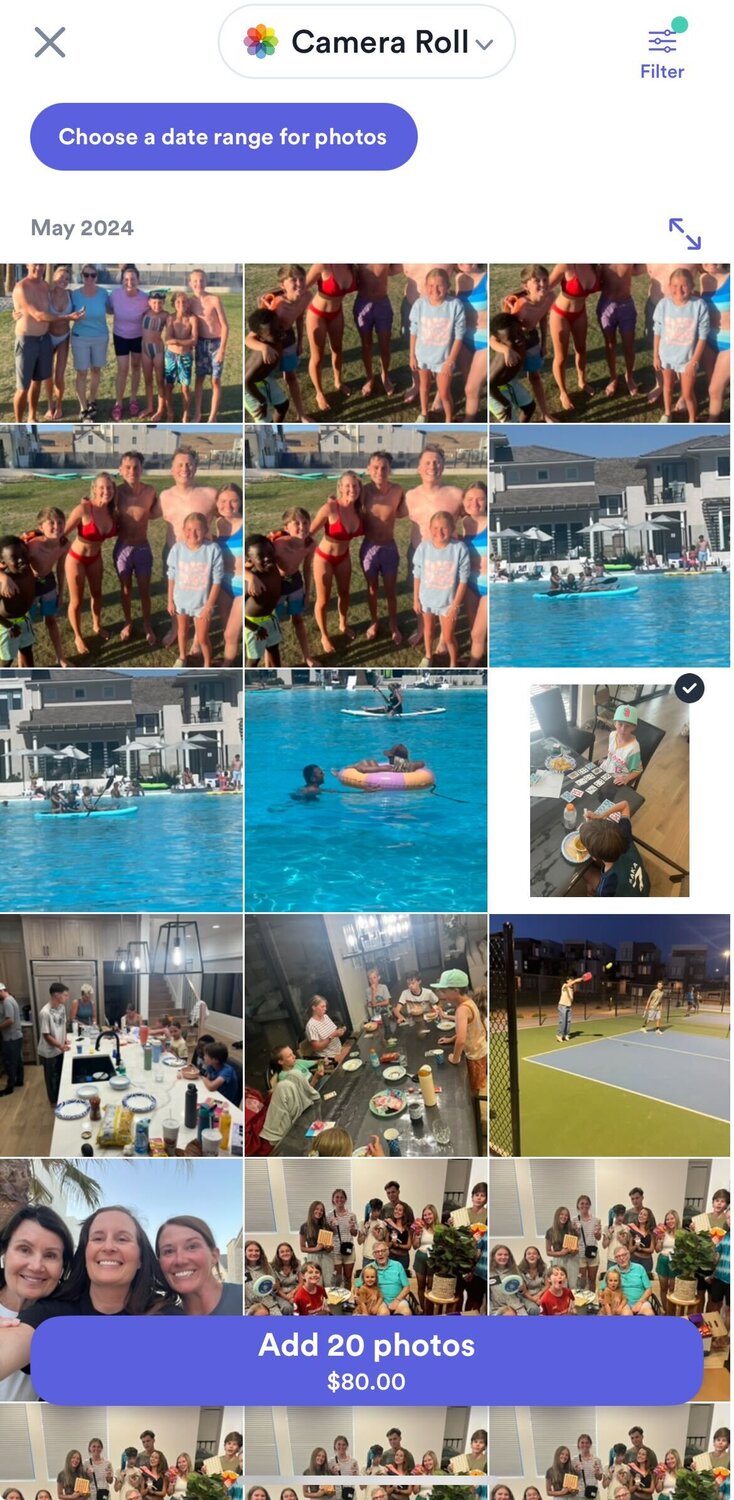
Step Five
You can edit your Luxury Layflat photo book as needed. Rearrange photos, add collages or text pages, and add a title or date to the spine of your book.
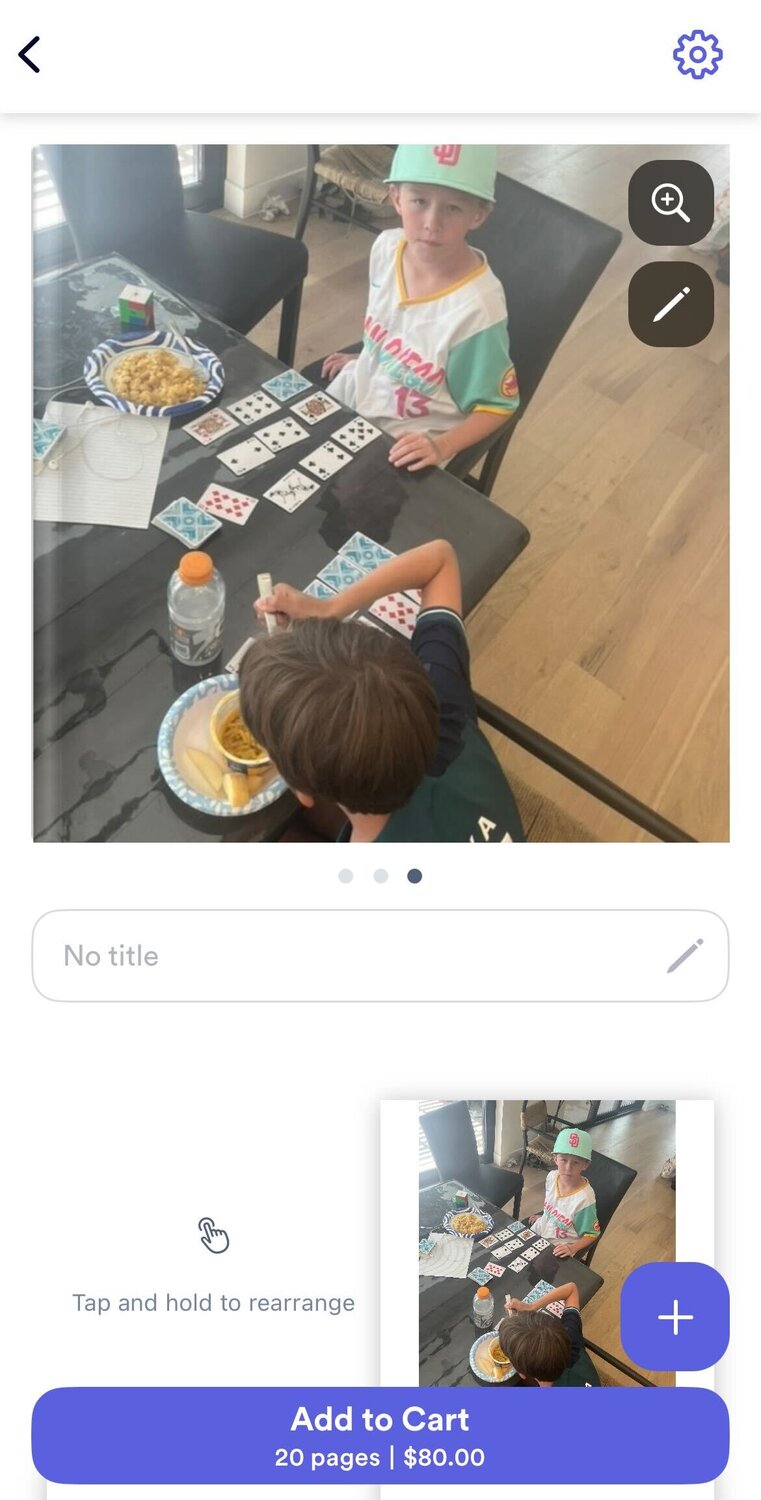
Step Six
Tap the purple gear icon in the top right corner of your screen to access book options.
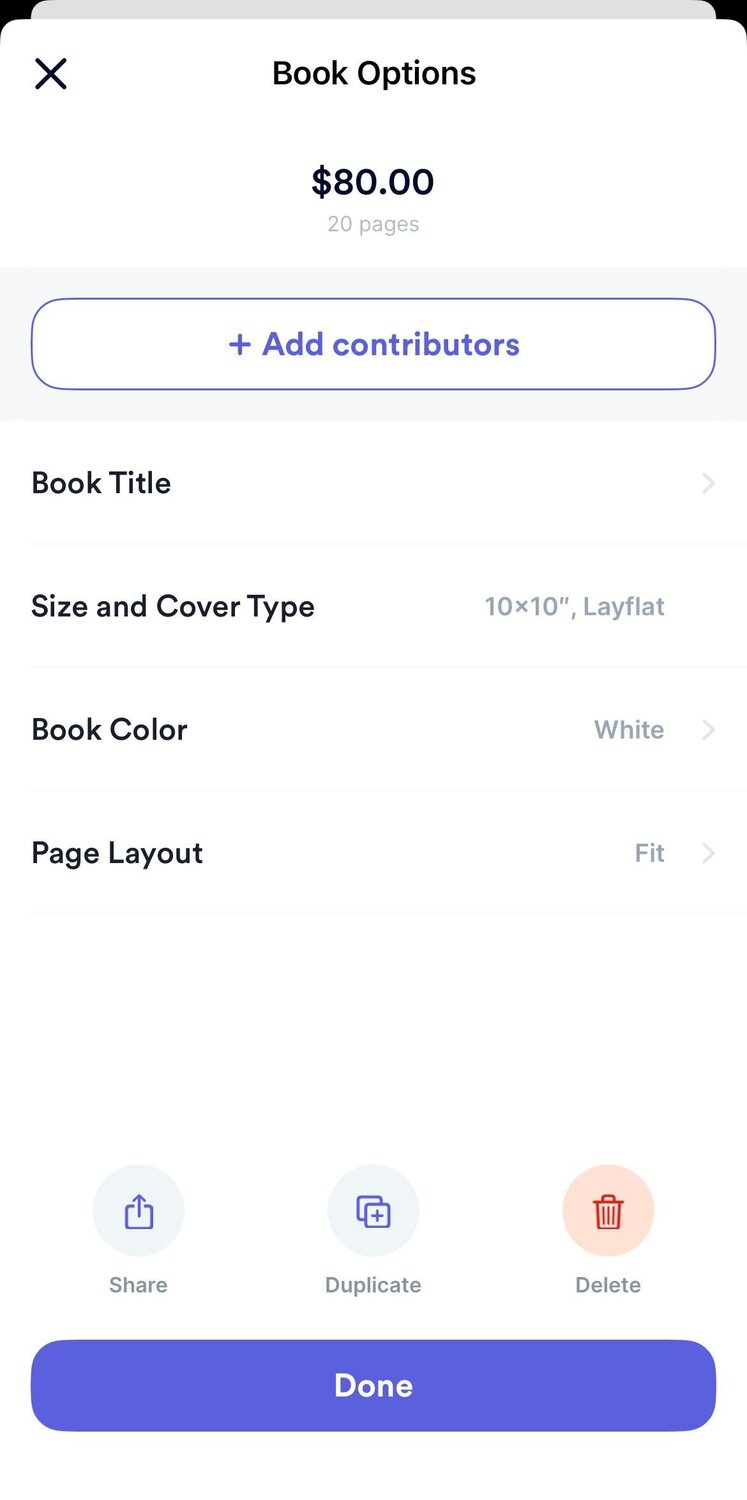
Step Seven
When you're satisfied, hit the purple "Add to Cart" button at the top of your screen to proceed.
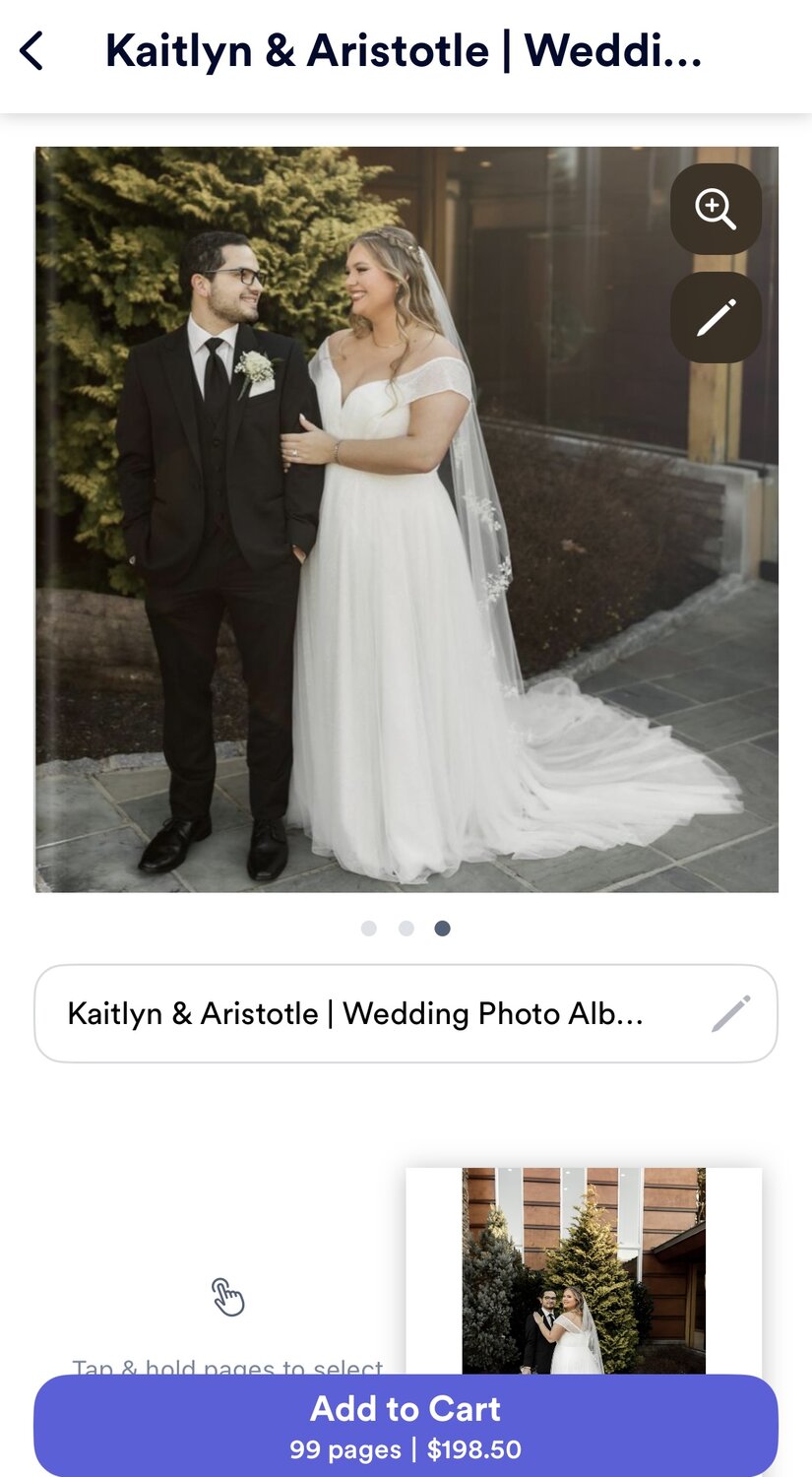
Step Eight
Review the items in your cart. When you're ready, hit the purple "Continue to checkout" button at the bottom of your screen.
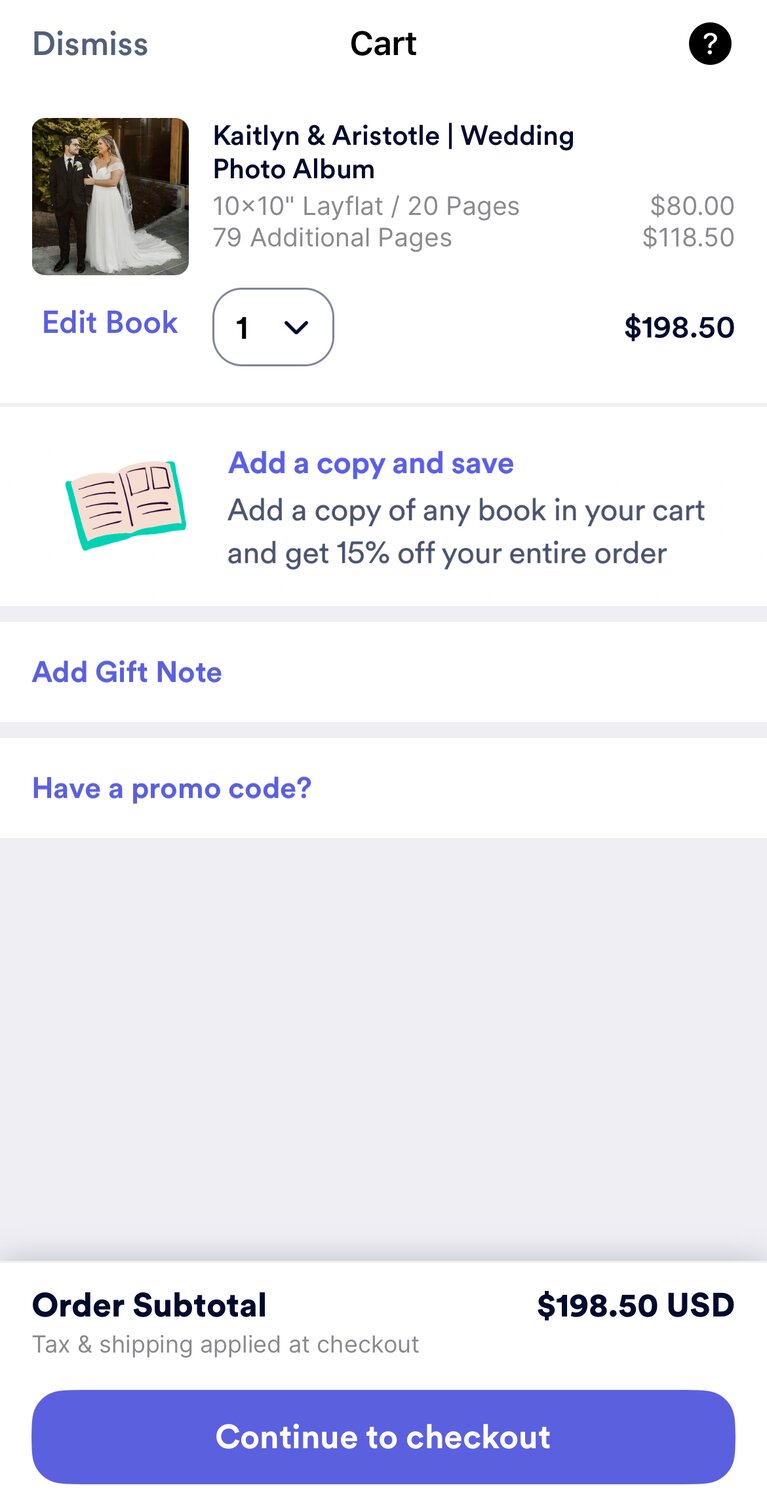
Step Nine
Review your order, including your shipping address, shipping method and payment method. If all your information looks correct (you can simply click on any box to edit), hit the purple "Place Order" button at the bottom of your screen.
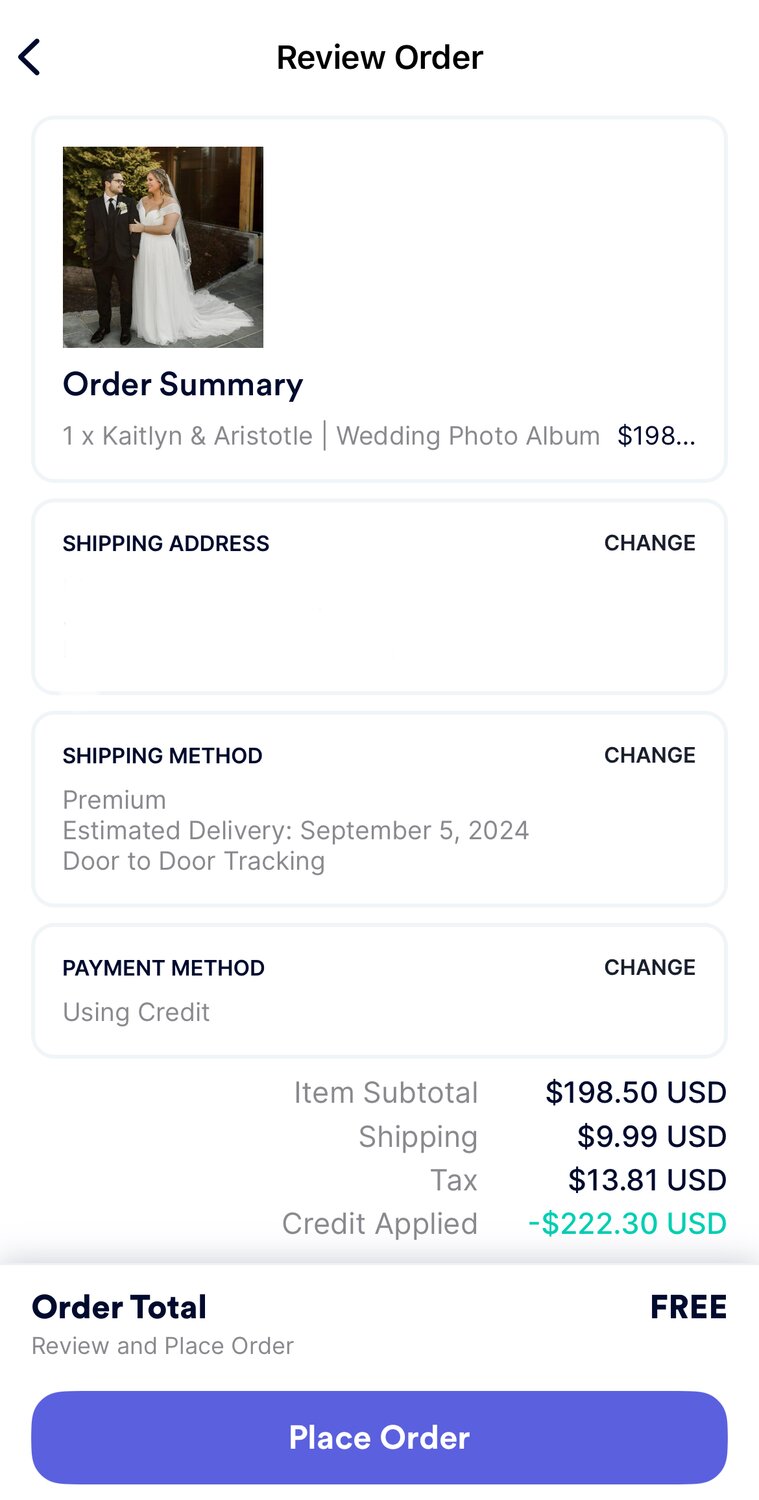
Readers are loving

60+ Sweet New Baby Quotes

32 Happy Anniversary Messages That Will Make You Fall in Love All Over Again

51 Best Goodbye Quotes