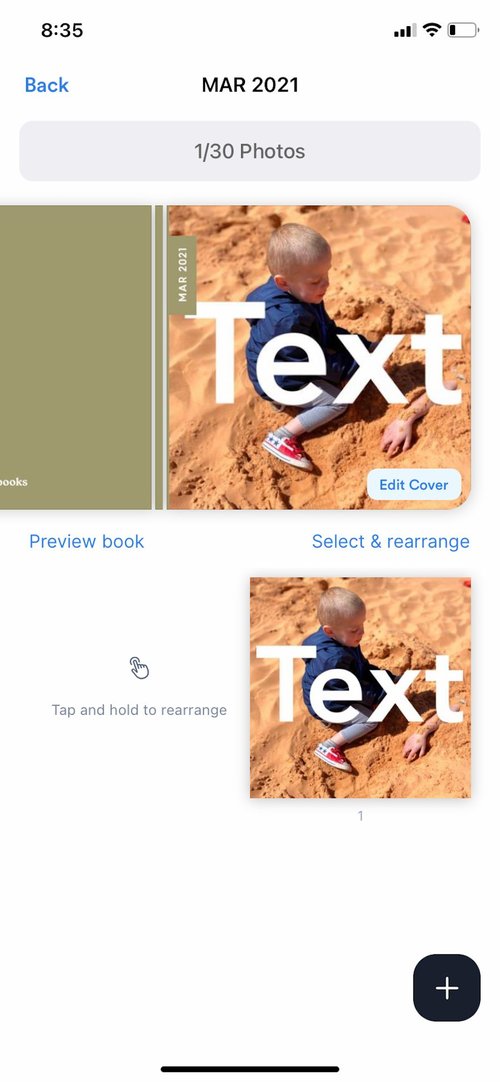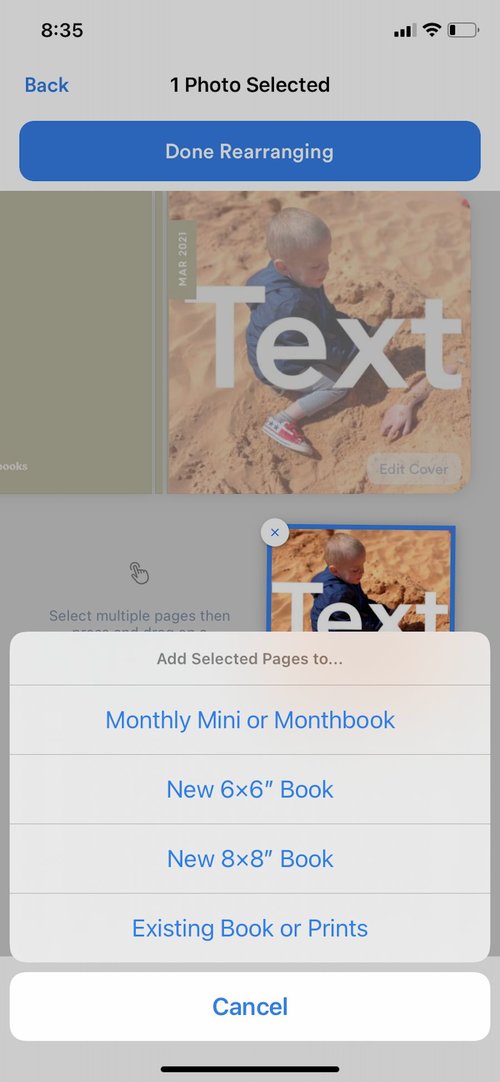FREE STANDARD SHIPPING, ALWAYS
Here’s a Genius Hack to Turn Your Monthly Minis Into Monthbooks
Published 11/4/21

Photo
Chatbooks Ideas
Whether you’re making photo books for your Monthbooks collection, creating a gift for a family member or starting a Yearbook, sometimes your photos make it into more than one Chatbook. Did you know you can copy photos from an existing photo book into a Monthly Mini or Monthbook and vice versa? This will only work if your photo book hasn’t been sent to print! Here’s how to do it:
1. Open the book with the image you want to copy
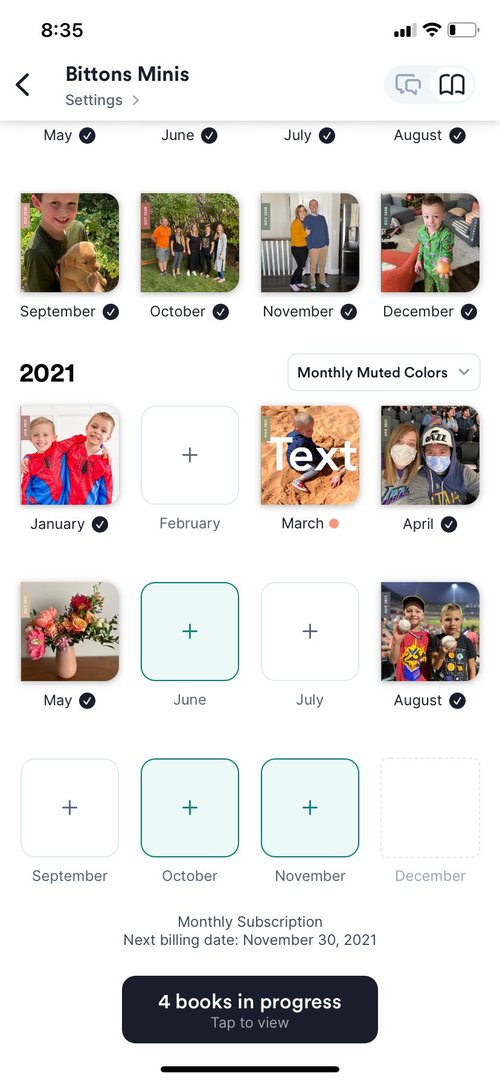
2. Tap “select and rearrange” in the right corner below your cover image
3. Select the photos that you’d like to copy