FREE STANDARD SHIPPING, ALWAYS
Important Update: Changes to Instagram Series and New Features Coming Soon
Published 10/17/24

Chatbooks Updates
Since our launch in June 2014, millions of users have printed tens of millions of photos using Instagram and Chatbooks. We’re incredibly grateful for your love and support over the years as we've helped turn your everyday memories shared on Instagram into a treasured photo book collection.
Unfortunately, today we have an important update regarding the technical connection to Instagram that Chatbooks depends on to import photos for printing. Meta recently announced that they will discontinue the Instagram Basic Display API that we use to connect your Instagram account to Chatbooks. Starting December 4th, 2024, we will no longer be able to pull your Instagram photos along with their captions, dates, and locations directly into your Chatbooks. Meta’s decision to discontinue the Instagram Basic Display API effectively makes it impossible for Chatbooks (and all other photo printing companies) to use Instagram as a photo source. We don’t know why Meta elected to remove this access, but you can read the specifics of their announcement here.
While Instagram initially planned for this change to take effect on December 4th, for reasons we’re still investigating, our access was turned off early on October 1st. We understand how frustrating this is, especially given how central Instagram has been to your Chatbooks experience, and we are currently working with Meta to restore access at least until the December deadline.
How This Affects Your Instagram Series:
We know this change comes on the heels of the updates we made earlier this year when we moved Instagram Series to a subscription-based model. If you’ve already upgraded your Series, it will continue to function as normal, but without the ability to sync photos from Instagram after October 1st. You may have noticed error notifications in your Series or been unable to reauthenticate your Instagram account within Chatbooks. We apologize for the inconvenience, but we’re excited to share some upcoming features that will make adding memories to Chatbooks (and sharing them on Instagram) easier than ever.
What You Can Do Now:
While Chatbooks got its start by printing directly from Instagram, over the years, more and more users have shifted to selecting photos directly from their phone’s camera roll. Today, 98% of the photos Chatbooks prints are uploaded this way, without needing to go through Instagram! If you haven’t tried it yet, here’s how you can quickly add photos to your Chatbooks Series:
- Open the Chatbooks app
- Go to the "My Books" tab from the Sidebar and open your Series
- Open the latest Volume of your Series
- Use the blue “+” button to add photos from your Camera Roll
- Add captions, dates, and locations to your photos
Additional Features Coming Soon:
We’ve been working hard on new features to streamline your experience, and we’re excited to share what’s coming soon:
- New Home Screen & “Add Memories” Flow: The Chatbooks app will soon feature a refreshed Home screen focused on creating and managing your Chatbooks Series, Monthbooks, or Monthly Minis subscriptions. It will also feature a new “Add Memories” flow that is very similar to the flow you’re familiar with when making a post on Instagram. Simply tap “Add Memories,” select your photos, add captions, and choose which Series you’d like them added to. And that’s it, your memories are now captured in your Chatbooks Series!
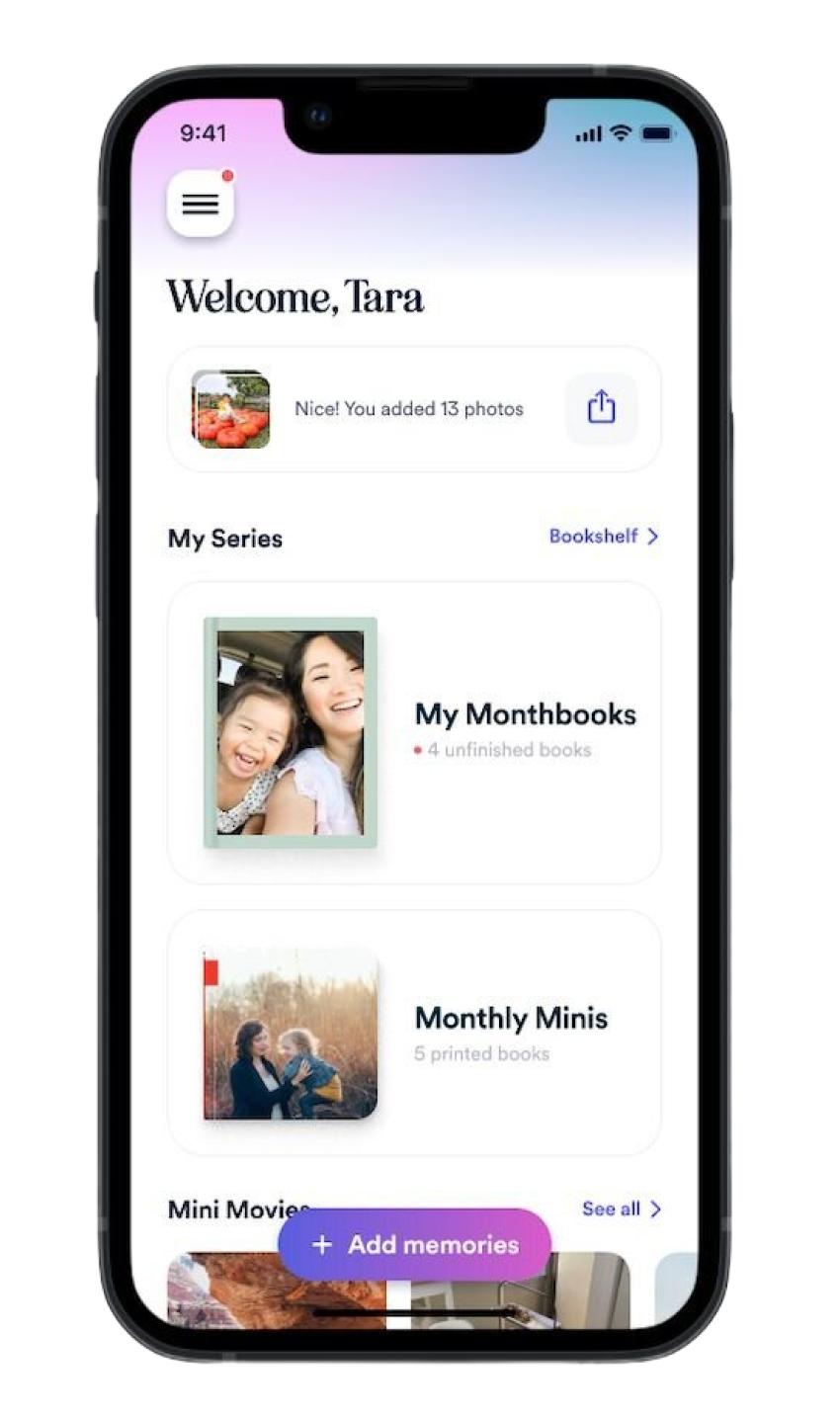
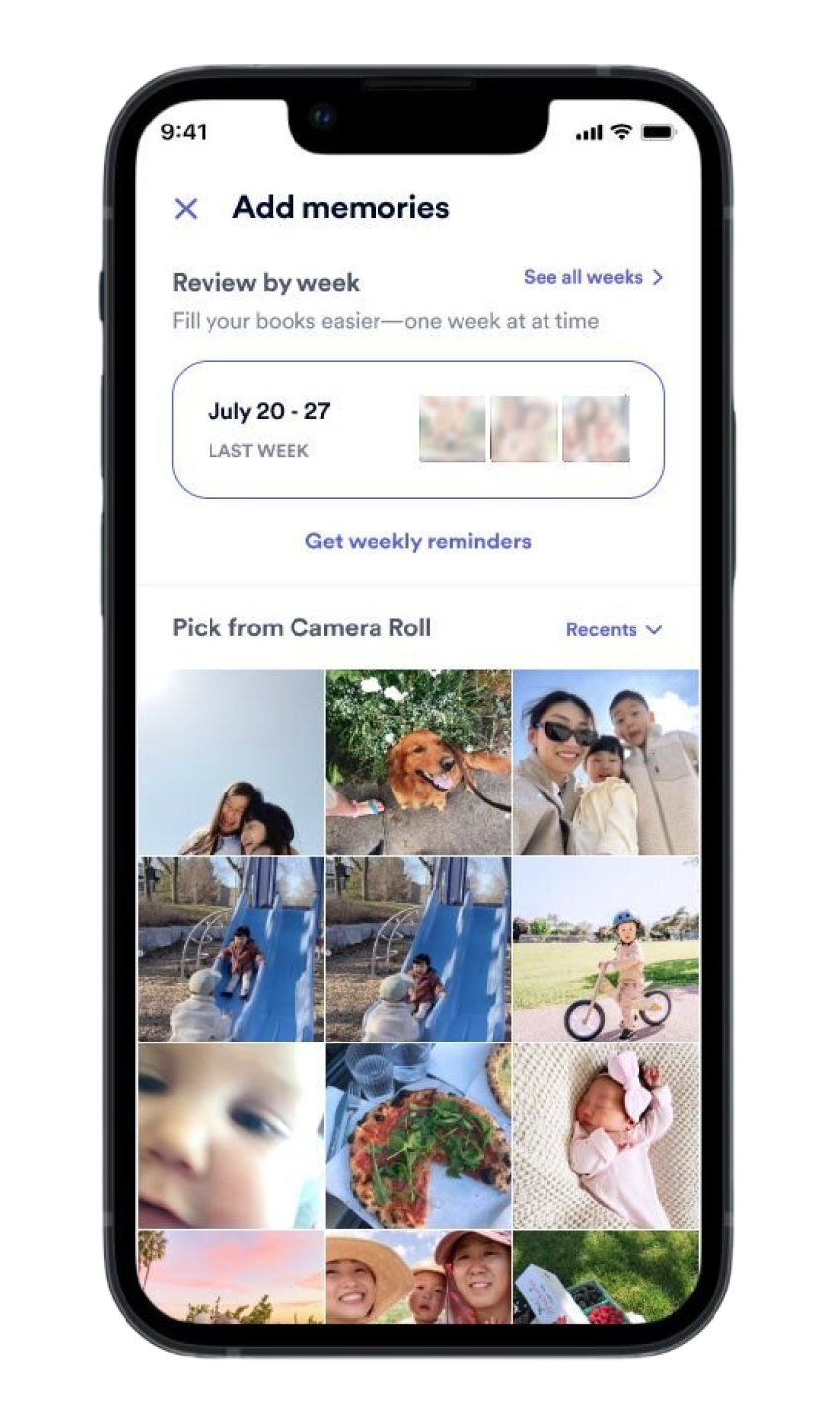

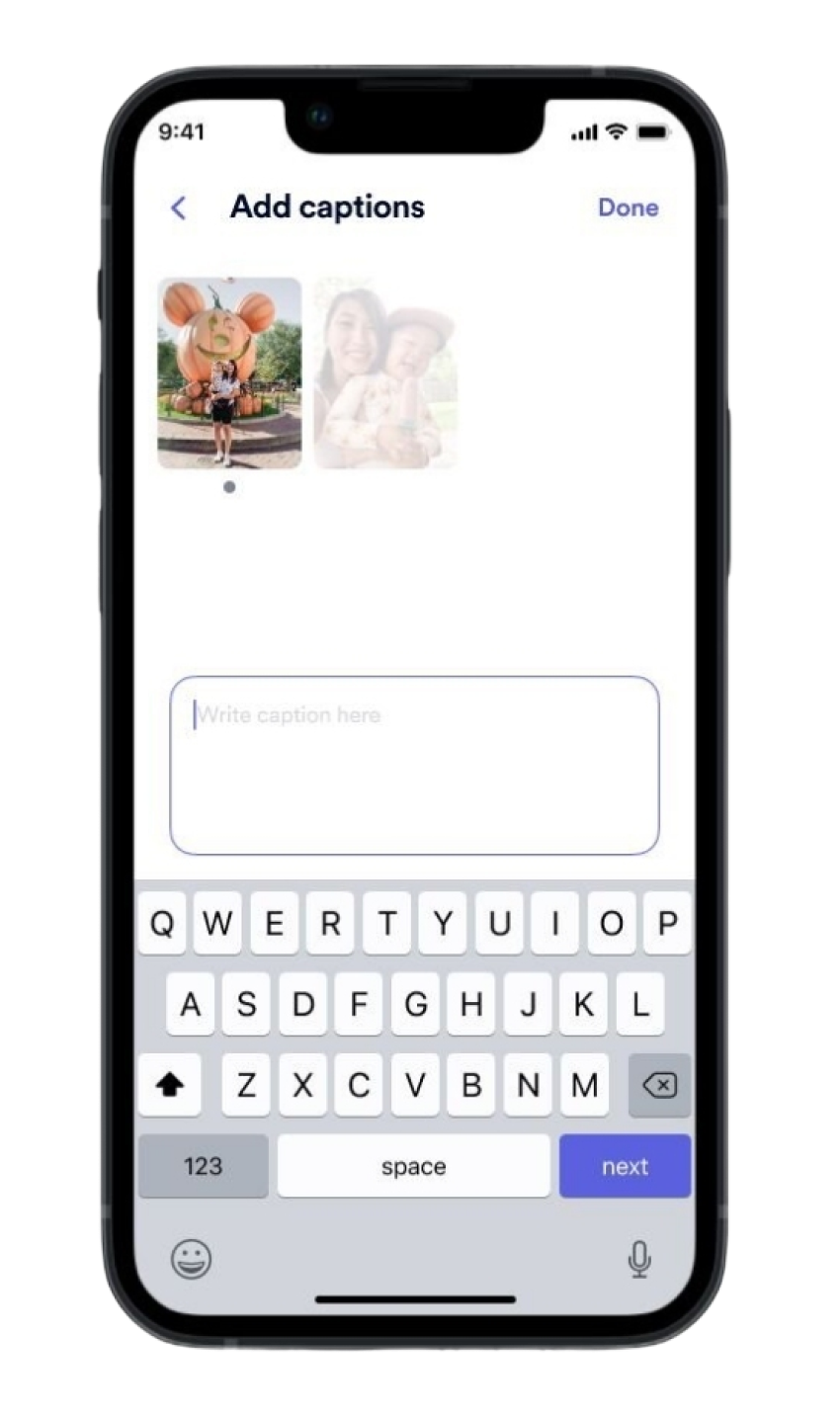
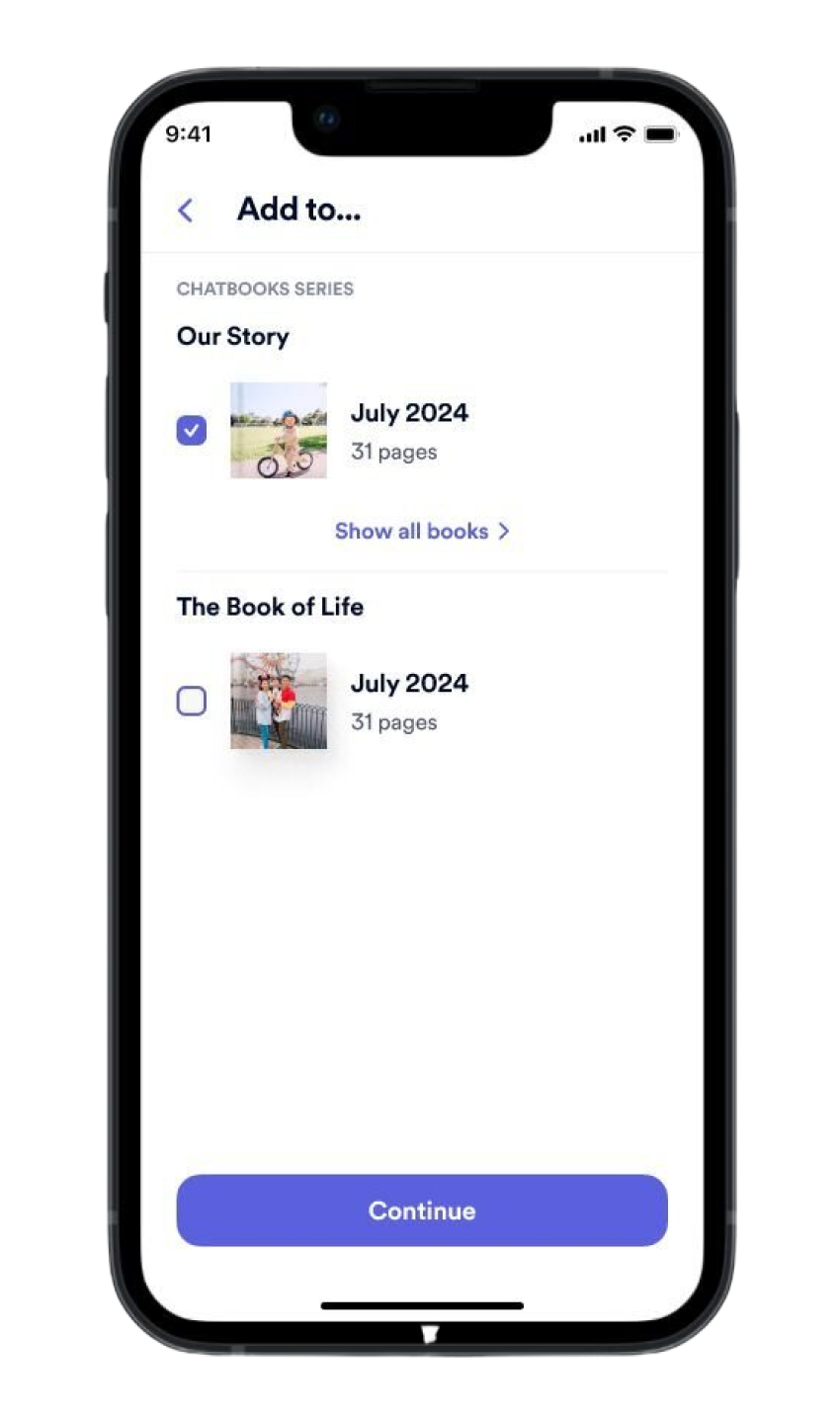
2. Share to Instagram: As part of the “Add Memories” flow, you will also be able to share those memories directly to Instagram with just one more tap! You’ll be able to share your selected photos and captions as a Post, Story, or Reel directly to Instagram without ever leaving the Chatbooks app.
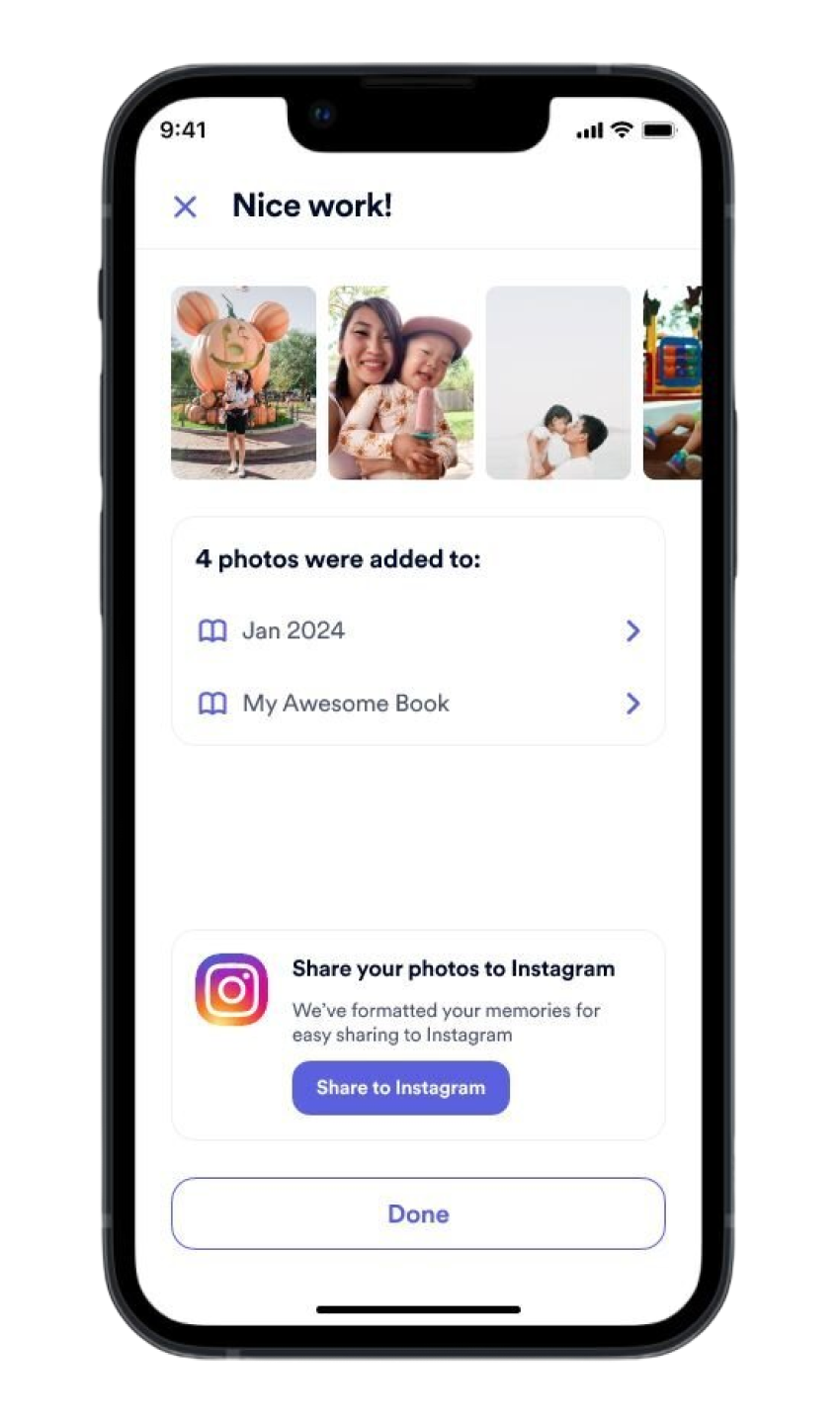
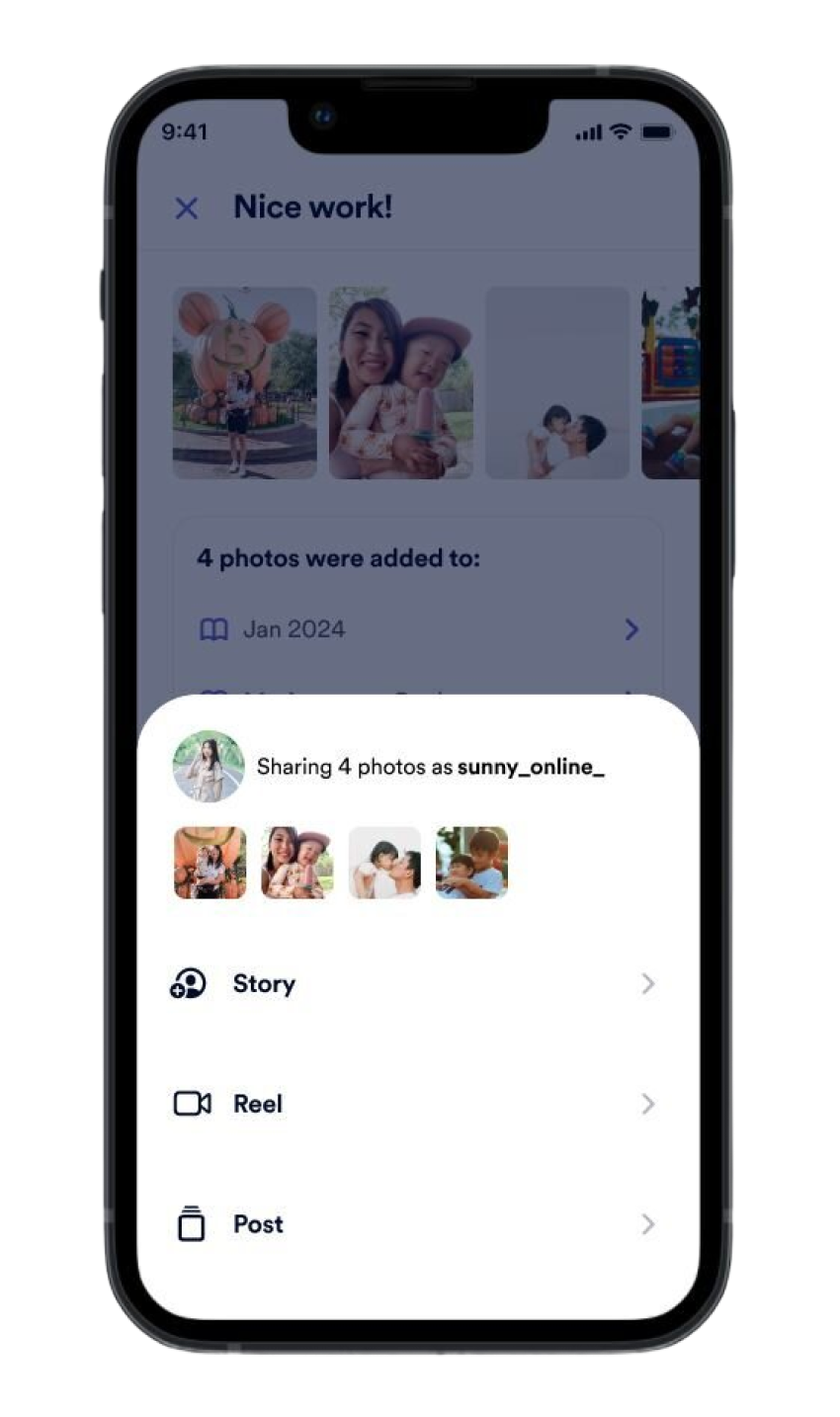
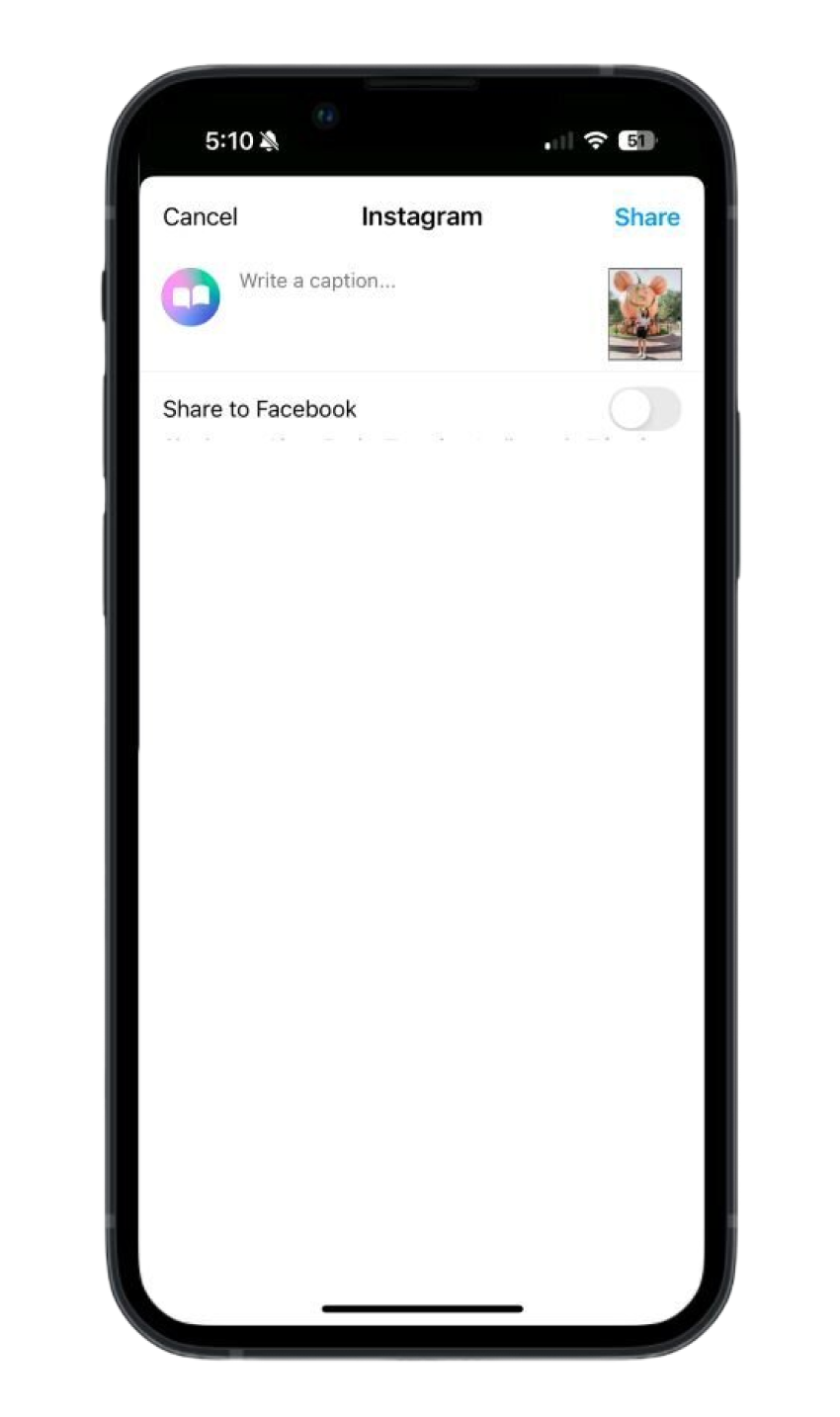
3. Improved Image Quality: With the new “Add Memories” flow, your photos will automatically fill your Chatbooks Series volumes, but with the added benefit of full photo resolution—a major upgrade over the compressed resolution previously provided by Instagram.
4. Camera Roll Albums: You’ll also soon be able to connect a specific album on your iPhone’s Camera Roll as an automatic photo source for your Chatbooks Series. Similar to using the Favorites album, you’ll be able to choose any album, including the one that automatically saves your Instagram photos.
Thank You
We’re excited to bring these improvements to your Chatbooks experience and appreciate your patience as we roll them out. We’re committed to continuing to provide you with a simple and joyful way to preserve your memories, and we’ll keep you updated as these solutions become available. Thank you for sticking with us through this transition!
Sincerely,
Dan Jimenez
President and Chief Product Officer, Chatbooks